Orbital Mining is a futuristic 25-payline video slot running on the Topgame software platform. The game features various sci-fi characters and its most vital symbols are the scatter, which is the Atomic scatter symbol, and the wild as the Space Guardian. Players can try the slot on this page free of charge or they can select any of the featured Topgame casinos in order to play the game for real money.
To start playing this space-themed game, players should click "Spin", and if they wish to spin the reels at the highest bet, "Bet Max" needs to be pressed. The symbol representing “Lines” selects the number of paylines played. The coin size ranges from 0.01 to 5, which is regulated by clicking the coin symbol next to it. The 3rd symbol in the row, designated with a +, chooses the number of coins wagered. To spin the reels multiple times uninterrupted, players can click "Autoplay".
If players wish to augment their winnings, they can click the "Gamble" button. Guessing the colour of the next card doubles the current amount. Guessing wrong, however, leads to the loss of the amount. Still, players can save their current win by clicking “Collect” and return to the main game.
When 3 or more Atomic Scatter symbols appear anywhere on the reels, the Smuggled Goods Scan Bonus round is triggered. In this feature, players can be awarded up to 33 Free Spins and a x6 multiplier. Should 3 or more scatters emerge on the reels during the Smuggled Goods Scan round, additional Free Spins will be granted with the current multiplier.
Game Play
Spin: Start playing the game.
Bet Max: Spin the reels at the highest bet.
Autoplay: Play the game multiple times uninterrupted.
Lines: Select the number of active paylines.
Coin: Alter the coin value.
Coin +: Choose the number of coins wagered.
Gamble: Enter the gamble feature.
Collect: Save one’s winnings.

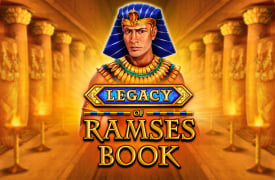




















Nothing as it won't let me have my free spins that took me a good hundy of my money to get an when I finally do it freezes
My free spins on this machine is frozen its been like it for weeks screen just flickers an won't stop. Can I fix this myself